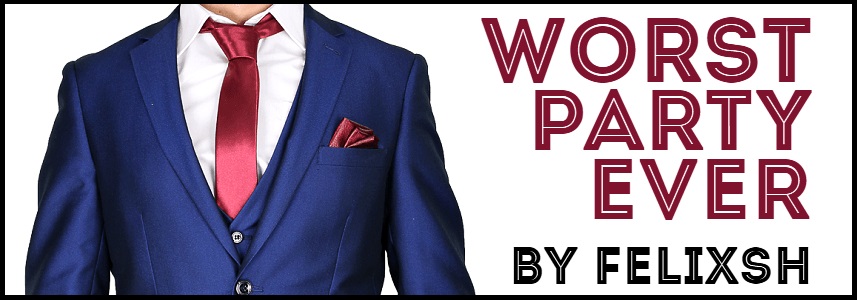Also, with flickr, it's kinda complicated. If you follow the link of your pic (https://live.staticflickr.com/65535/539 ... 90d4_w.jpg), you get to the pic. You need its address. Lower right of the image, there is the download option (the down arrow with the horizontal line below). Click on that, and choose "show all sizes" (I guess that's it, I see only the German version). You then get to a screen, where you can choose your pic in different sizes. Choose the one you want, make a right-click on the pic, choose "copy image address" (again translated from German, I'm sure you'll find it), and that's the address you want.FelixSH wrote: 1 year ago Welcome back!
Let me try.
Just quote my message, than you can see how it works. It's simplyNo need to add url=, or whatever, if the link would be google.com/pic.jpg, it would look like
The link you used for that image is certainly broken, even if I just put it in my browser, I don't get anywhere.
Copy that in your message, mark it, and click on the image symbol. Than you're done.